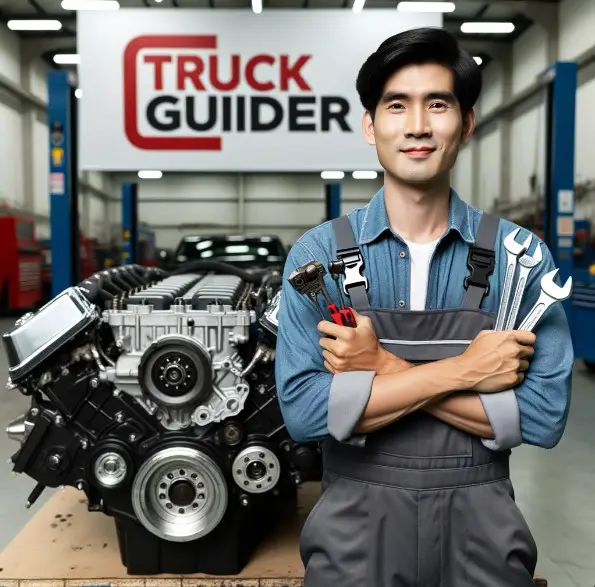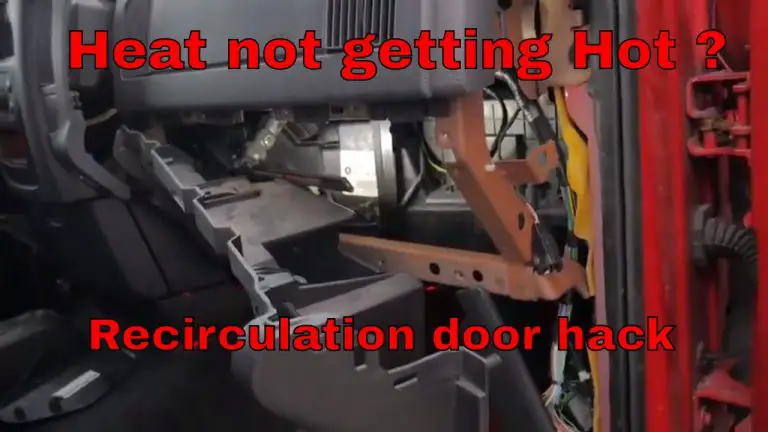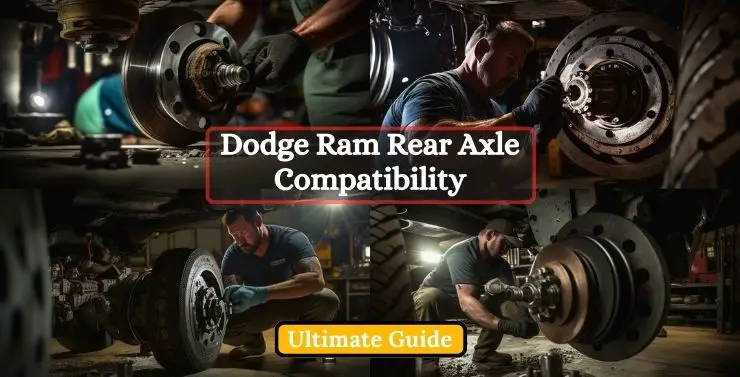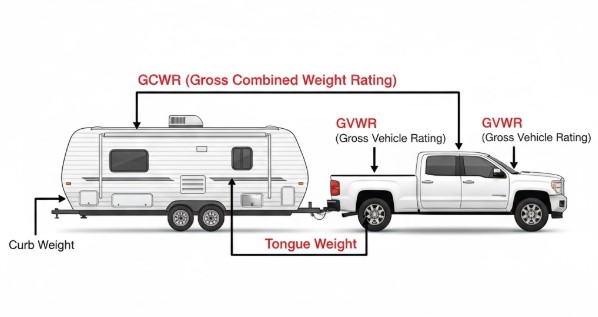dodge ram tPMS reset button location
When it’s time to reset your Dodge Ram’s TPMS, the first step is finding the reset button.
TPMS Reset Button Location for Specific Dodge Ram Models
Dodge Ram trucks, known for their reliability and robustness, have varying designs and features across different models and years. This includes variations in the TPMS system and its reset button location. Here, we provide a model-specific guide to help you find and use the TPMS reset button in your Dodge Ram.
Model Year 2010-2015
For Dodge Ram trucks from 2010 to 2015, the TPMS reset button is typically located under the dashboard, close to the steering column. It’s often marked with a tire symbol or TPMS label.
Model Year 2016-2020
In more recent models, from 2016 to 2020, Dodge Ram has made the TPMS reset button more accessible. You’ll find it within easy reach beneath the steering wheel, often on the lower left side of the dashboard.
Latest Dodge Ram Models
The newest Dodge Ram models might not have a physical TPMS reset button. Instead, they often incorporate a menu system within the vehicle’s infotainment system. You can navigate to the TPMS section and follow on-screen instructions to reset the system.
Knowing the exact location of the TPMS reset button for your specific Dodge Ram model streamlines the process of resetting the system, ensuring your tire pressure monitoring remains accurate and reliable.
Step-by-Step Guide to Resetting TPMS in Dodge Ram
Once you’ve located the TPMS reset button in your Dodge Ram, the next step is to reset the system. This process is essential for recalibrating the TPMS sensors after tire pressure adjustments, tire rotation, or replacement.
Pre-Reset Preparation
Before you start the reset process, ensure all your tires, including the spare (if equipped with a TPMS sensor), are inflated to the recommended pressure. You can find these values on the placard located on the driver’s side door jamb or in your owner’s manual.
Detailed Reset Procedure for Various Models
For Models with a Physical Reset Button:
- Turn the Ignition On: Without starting the engine, turn the key to the ‘On’ position.
- Press the Reset Button: Hold the TPMS reset button until the light blinks three times, then release it.
- Wait for the System to Reset: The TPMS light will blink, indicating the reset process has begun. This could take a few minutes.
- Turn Off and Restart the Engine: Once the light stops blinking, turn off the ignition and then start the engine. The TPMS should reset and no longer illuminate.
For Models Without a Physical Button:
- Use the Vehicle’s Menu System: Navigate to the TPMS reset option using the vehicle’s display menu.
- Select the Reset Option: Follow the on-screen instructions to initiate the reset.
Note: For certain Dodge Ram models, especially newer ones, the TPMS may automatically recalibrate after driving for a certain distance at a specific speed. Consult your owner’s manual for model-specific instructions.
This step-by-step guide should effectively reset the TPMS in your Dodge Ram, ensuring your tire pressures are accurately monitored for a safer driving experience.
Troubleshooting TPMS Issues in Dodge Ram
Encountering issues with your Dodge Ram’s TPMS can be frustrating. However, many common problems have straightforward solutions. Understanding how to troubleshoot these issues can save you time and ensure your TPMS continues to function correctly.
Common TPMS Problems and Solutions
Sensor Battery Failure: TPMS sensors are battery-powered and can fail over time. If your TPMS light stays on, it might indicate a dead sensor battery. These batteries are not replaceable, so you’ll need to replace the entire sensor.
Incorrect Resetting: If the TPMS light remains on after a reset, it could indicate an incorrect resetting procedure. Ensure you’re following the model-specific instructions carefully.
Tire Pressure Fluctuations: Changes in weather can cause tire pressure to fluctuate. If the TPMS light turns on during extreme temperature changes, check and adjust your tire pressures.
When to Seek Professional Help
While many TPMS issues can be resolved with simple troubleshooting, some situations require professional intervention:
- Persistent TPMS Alerts: If the TPMS light stays on despite correct tire pressures and resetting, it could indicate a deeper issue with the system.
- Error Messages: Modern Dodge Rams display specific error messages related to TPMS. If you encounter an error message you can’t resolve, it’s time to visit a professional.
- After a Tire Replacement or Major Service: It’s advisable to have a professional recalibrate the TPMS after any significant tire service or replacement.
Timely addressing TPMS issues not only ensures your safety but also maintains the integrity of your vehicle’s monitoring systems.
Tips for Maintaining TPMS in Dodge Ram
Maintaining the Tire Pressure Monitoring System (TPMS) in your Dodge Ram is crucial for ensuring long-term reliability and safety. Regular maintenance not only prevents malfunctions but also extends the lifespan of the system. Here are some key tips to keep your Dodge Ram’s TPMS in top condition:
Regular Maintenance Tips
- Check Tire Pressure Regularly: Even with a functioning TPMS, manually checking your tire pressure monthly ensures accuracy.
- Sensor Checks: Have your TPMS sensors checked during routine vehicle maintenance to ensure they are functioning correctly.
- Battery Life: Be aware that TPMS sensor batteries typically last around 5 to 10 years. Plan for replacements accordingly.
Understanding TPMS Readouts
- Learn the Alerts: Familiarize yourself with the different TPMS alerts your Dodge Ram provides and what they signify.
- Monitor After Changes: After any tire service, keep an eye on the TPMS readouts to ensure the system is accurately reflecting the tire pressures.
By following these maintenance tips, you can ensure that your TPMS remains a reliable source of information, helping to keep you safe on the road and your Dodge Ram in optimal condition.
FAQs About Dodge Ram TPMS
Having a TPMS in your Dodge Ram raises some common questions among drivers. Addressing these FAQs can help you better understand and manage your vehicle’s tire pressure monitoring system.
Commonly Asked Questions and Answers
How do I know if my TPMS is working correctly?
Can I replace a TPMS sensor myself?
What should I do if my TPMS light comes on while driving?
Will my TPMS work with all types of tires?
These FAQs cover the basics of what every Dodge Ram owner should know about their vehicle’s TPMS, providing an additional layer of understanding and confidence in managing this important system.