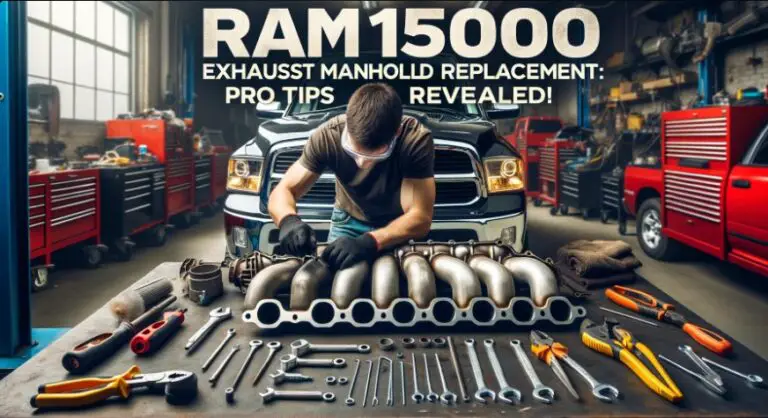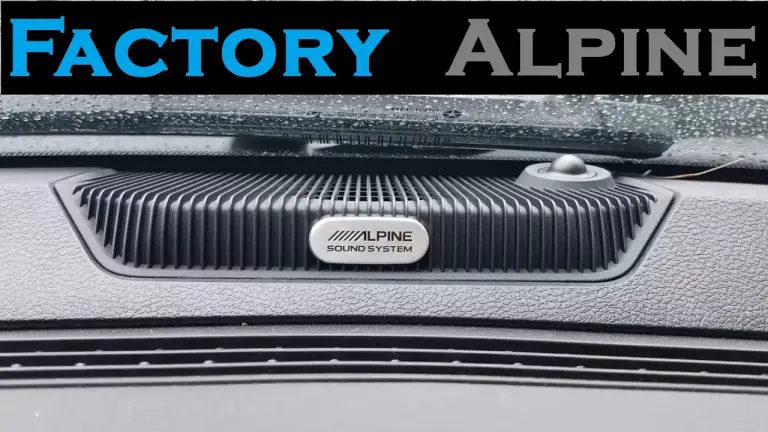How to Program Garage Door Opener to Car Without Remote
If you want to program your garage door opener to your car without a remote, you can usually do so using the built-in HomeLink system, available in many cars. HomeLink is a wireless control system that allows you to open and close your garage door from your vehicle without a remote. Here’s how to program your garage door opener to your car without a remote:
- Locate the HomeLink buttons: HomeLink buttons are typically located on your car’s visor, overhead console, or rearview mirror. You will find three buttons, usually represented by house icons or numerals 1, 2, and 3.
- Clear existing programming: Before programming, it’s best to clear any existing programming from the HomeLink buttons. To do this, press and hold the two outer HomeLink buttons (usually buttons 1 and 3) simultaneously for about 20 seconds, until the LED indicator light starts flashing rapidly. This indicates that the buttons are cleared.
- Prepare the garage door opener: Put your garage door opener in programming or “learn” mode. This process varies depending on the brand and model of your garage door opener. Check your garage door opener’s owner’s manual for specific instructions.
- Program the HomeLink button: Choose one of the three HomeLink buttons you want to use for your garage door opener. Press and hold that button while you are within range of your garage door opener. The LED indicator light will either start flashing slowly or remain solid.
- Activate “learn” mode on the opener: Press the “learn” button on the garage door opener’s motor unit. You usually have around 30 seconds to complete the next step after pressing this button.
- Complete the programming: Return to your car and firmly press and hold the previously chosen HomeLink button for about two seconds, then release it. Repeat this process three times. The garage door should respond on the third press, indicating successful programming.
If the garage door does not respond, refer to your car owner’s manual or contact the garage door opener manufacturer for additional guidance or troubleshooting tips.
Remember, the programming process may slightly differ based on the make and model of your car and garage door opener. Always refer to the owner’s manuals for specific instructions.

Credit: www.wcmanet.org
How Do I Sync My Garage Door Opener to My Car Without a Remote?
If you don’t have a remote for your garage door opener, don’t worry – you can still sync it to your car. Here’s how:
1. Find the “learn” button on your garage door opener.
It’s usually located near the top of the unit, and is often a different color than the rest of the buttons.
2. Press and hold the learn button until the indicator light starts blinking. This means that the opener is in learning mode.
3. Now, get in your car and press the button on your visor or keychain that you want to use to open the garage door. The opener will learn this signal and associate it with opening the door.
4. That’s it!
Now whenever you press that button, your garage door will open (assuming there’s no obstruction in its path).
How Do I Program My Garage Door Opener to My Car?
If your car has a Homelink system, you can program your garage door opener to it in just a few steps. First, find the “learn” button on your garage door opener unit and press and hold it until the indicator light starts blinking. Then, go to your car and press and hold the desired Homelink button until the indicator light on the mirror starts flashing.
Once both lights are flashing, release both buttons and wait for theHomelink indicators to stop flashing, which means that the programming is complete. If successful, you should now be able to operate your garage door opener with your car’s Homelink system.
How Do You Program a Garage Door Opener Without the Button?
If your garage door opener doesn’t have a built-in keypad, you can still program it to work without the button. Here’s how:
1. Locate the “learn” or “smart” button on your garage door opener unit.
This is usually located near the antenna on the back of the unit.
2. Press and hold the learn button for approximately six seconds until the indicator light begins flashing.
3. Using your remote control, press and release the button that you wish to use to open your garage door.
The indicator light will flash each time you press the button on your remote.
4. After a few seconds, the indicator light will stop flashing and remain lit, indicating that programming is complete. You can now test your newly programmed garage door opener by pressing the button on your remote control.
Set-Up Your Car HomeLink To The Garage Door
How to Program Craftsman Garage Door Opener to Car Without Remote
If you have a Craftsman garage door opener and want to program it to your car without using the remote, here’s how:
First, find the “learn” button on your garage door opener. It is typically located near the top of the unit.
Press and hold this button for about 6 seconds until the indicator light starts flashing.
Next, locate the control panel in your car. In most vehicles, this is located on the driver’s side near the steering column.
Locate the button that says “garage door opener” or something similar. Press and hold this button for 2 seconds.
You should now see that the indicator light on your garage door opener is solid, indicating that it has been successfully programmed to your car.
How to Program Garage Door Opener to Car With Remote
If you have a garage door opener that came with your car, you may be able to program it to work with your car’s remote. If not, you can purchase a separate garage door opener that will work with your car’s remote. Here are the steps to programming your garage door opener to work with your car’s remote:
1. Find the learn button on your garage door opener. It is usually located near the bottom of the unit.
2. Press and hold the learn button for about six seconds.
The indicator light will flash to let you know that it is in learning mode.
3. Put the tip of your key into the slot on your car’s remote control and press and hold any button on the remote control. After a few seconds, you should hear a click from the garage door opener, indicating that it has learned the code from your car’s remote control.
4. Test the connection by pressing the button on your car’s remote control again. The garage door should open or close when you do this.
How to Program Liftmaster to Car With Remote
If you have a Liftmaster garage door opener, you can program it to work with your car’s remote. This will allow you to open and close your garage door without having to use the remote that came with the opener. Here’s how to do it:
1. Start by opening the garage door using the Liftmaster remote.
2. Press and hold the button on the Liftmaster remote that you want to program.
3. At the same time, press and release the button on your car’s remote.
You should hear a beep from the Liftmasterremote indicating that it has learned the code from your car’s remote.
4. Repeat steps 2-3 for each additional button you want to program on your car’s remote (up to 4 buttons can be programmed).
5. Once you’re finished programming, close the garage door using either the Liftmasterremote or your car’s remote.
Homelink Transmit Button
The Homelink Transmit Button is a handy little device that allows you to control your garage door opener from inside your car. It’s great for those times when you’re running late and don’t want to fumble around with your keys. Here’s a quick rundown of how it works:
The Homelink Transmit Button attaches to your visor or console, and has a built-in transmitter that sends a signal to your garage door opener. When you press the button, it sends a coded signal that tells the opener to either open or close the door. The code is unique to each button, so you can have multiple buttons programmed to work with different doors.
Most newer cars come with Homelink built-in, but if yours doesn’t, it’s easy to add an aftermarket system. Just look for one that uses rolling codes, which are more secure than older fixed-code systems. And be sure to choose a reputable brand like Chamberlain or LiftMaster, which are compatible with most garage door openers.
Conclusion
If you have a garage door opener without a remote, you can still program it to your car. All you need is the right equipment and a little bit of patience.
First, find the learn button on your garage door opener.
It is usually located near the top of the unit. Once you have found it, press and hold it until the light on the unit starts blinking. This means that the opener is in learning mode.
Next, get into your car and find the button that controls your garage door opener. It is usually located on the visor or near the steering wheel. Press and hold this button until the garage door opener activates.
If it doesn’t work at first, try again – sometimes it takes a few tries before the connection is made.
Once your garage door opener is programmed to your car, you can use it just like you would use a remote control. Simply press the button on your car to open or close the door!