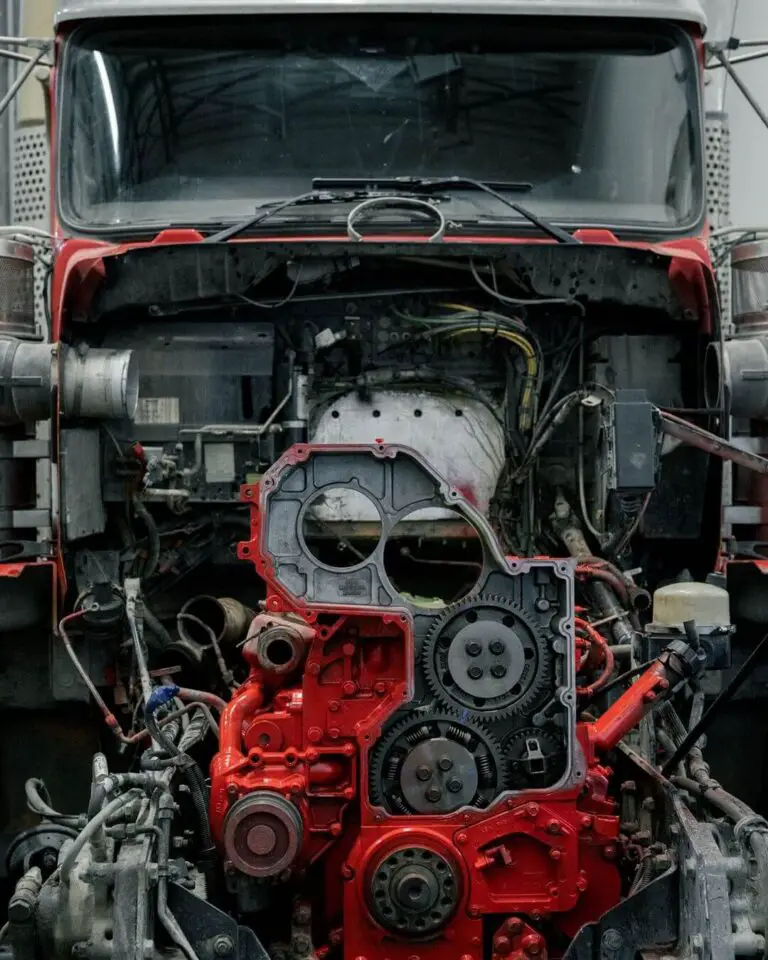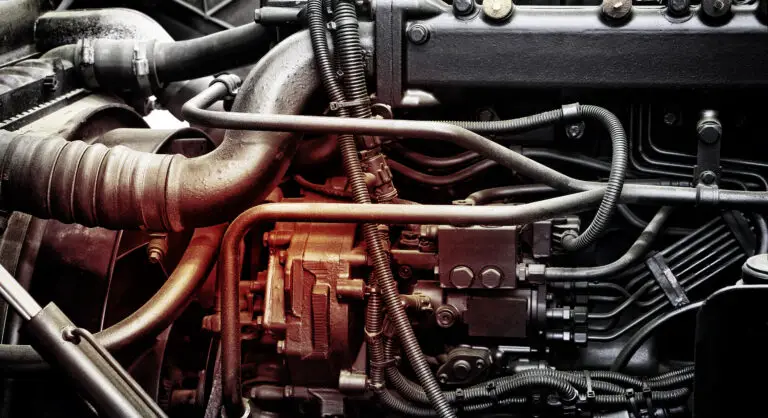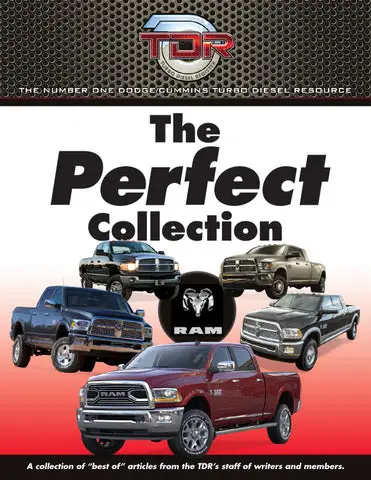Discover the Cummins ISX Aftertreatment Fuel Pressure Sensor Location: Step-By-Step Guide
The Cummins ISX aftertreatment fuel pressure sensor is located on the aftertreatment fuel shutoff manifold. It is above the front section of the exhaust manifold, plumbed into the exhaust manifold.
This sensor is responsible for reading the fuel pressure and if it is not reading correctly, it can cause issues such as hard starts, no starts, or inconsistent throttle response.
Understanding The Cummins Isx Aftertreatment Fuel Pressure Sensor
The Cummins ISX Aftertreatment Fuel Pressure Sensor plays a crucial role in the proper functioning of the engine. This sensor is responsible for measuring the fuel pressure in the aftertreatment system, ensuring that it is at the correct level for optimal performance. If the sensor is not reading correctly, it can lead to various issues such as hard starts, no starts, or inconsistent throttle response. The location of the Cummins ISX Aftertreatment Fuel Pressure Sensor is on the aftertreatment fuel shutoff manifold, typically found on the driver’s side of the engine towards the rear. It is important to note that the sensor is screwed in from the bottom, making it easier to access for maintenance or replacement. Overall, understanding the role and proper location of the Cummins ISX Aftertreatment Fuel Pressure Sensor is essential in diagnosing and resolving any fuel pressure-related issues in the engine. Regular inspection and maintenance of this sensor can help ensure optimal engine performance and minimize potential problems.
Locating The Cummins Isx Aftertreatment Fuel Pressure Sensor
Locating the Cummins ISX Aftertreatment Fuel Pressure Sensor can be crucial for diagnosing and resolving engine issues. The sensor is generally located above the front section of the exhaust manifold and plumbed into the exhaust manifold. To find the sensor, follow these step-by-step instructions:
- Start by locating the driver’s side of the engine towards the rear.
- Look for an air line attached to the purge air actuator, which is plumbed to the aftertreatment shutoff manifold.
- The aftertreatment shutoff valve and pressure sensor are screwed in from the bottom of the manifold.
- If you are still having trouble finding the sensor, it is recommended to consult a professional or take your vehicle to a shop for assistance.
By following these steps, you can easily locate the Cummins ISX Aftertreatment Fuel Pressure Sensor and address any fuel pressure-related issues that may be affecting your engine’s performance.
Troubleshooting And Diagnosing Issues With The Cummins Isx Aftertreatment Fuel Pressure Sensor
Common symptoms of issues with the Cummins ISX Aftertreatment Fuel Pressure Sensor include hard starts, no starts, and inconsistent throttle response. If you are experiencing any of these symptoms, it is important to troubleshoot and diagnose the problem promptly. Here are some diagnostic steps to help identify issues with the sensor:
- Inspect the sensor location: The Cummins ISX Aftertreatment Fuel Pressure Sensor is typically located above the front section of the exhaust manifold and plumbed into the exhaust manifold.
- Check boost pressure sensor location: The boost pressure sensor should be located on the high-pressure pipe after the turbo, on top near the back of the engine on the exhaust side.
- Inspect the pressure sensor location on the diesel particulate filter: The DPF differential pressure sensor is usually mounted in the engine compartment and connected to the DPF via two silicon hoses.
- Locate the aftertreatment fuel pressure sensor: The aftertreatment fuel pressure sensor is commonly located on the aftertreatment fuel shutoff manifold on the driver’s side of the engine towards the rear.
By following these diagnostic steps, you can effectively troubleshoot and diagnose any issues with the Cummins ISX Aftertreatment Fuel Pressure Sensor.
Replacing The Cummins Isx Aftertreatment Fuel Pressure Sensor
Replacing the Cummins ISX Aftertreatment Fuel Pressure Sensor
- Socket wrench set
- Torque wrench
- Replacement sensor
1. Start by locating the aftertreatment fuel shutoff manifold on the driver’s side of the engine towards the rear.
2. Remove the air line attached to the purge air actuator, which is connected to the manifold.
3. Use a socket wrench to unscrew the aftertreatment fuel pressure sensor from the bottom of the manifold.
4. Take the new replacement sensor and screw it into the manifold, ensuring a tight fit.
5. Use a torque wrench to properly tighten the sensor to the manufacturer’s specifications.
6. Reattach the air line to the purge air actuator.
7. Double-check all connections and ensure everything is secure.
With these simple steps, you can replace the Cummins ISX aftertreatment fuel pressure sensor and ensure smooth functioning of your engine.
Tips And Recommendations For Maintenance Of The Cummins Isx Aftertreatment Fuel Pressure Sensor
Tips and recommendations for maintenance of the Cummins ISX aftertreatment fuel pressure sensor:
- Preventive measures for optimal sensor performance:
- Regularly inspect the sensor for any signs of damage or wear.
- Clean the sensor using a mild solvent and a soft cloth to remove any debris or buildup.
- Ensure that the sensor is properly installed and securely fastened to prevent vibrations or movement.
- Regular inspection and cleaning guidelines:
- Inspect the sensor for any physical damage, such as cracks or corrosion.
- Check the electrical connections to ensure they are secure and free from dirt or moisture.
- Clean the sensor using a non-abrasive cleaner or solvent, and gently wipe it with a soft cloth.
- If necessary, use a small brush or compressed air to remove any stubborn dirt or debris.

Credit: www.dpfpartsdirect.com
Frequently Asked Questions For Cummins Isx Aftertreatment Fuel Pressure Sensor Location
What Are The Symptoms Of The Fuel Pressure Sensor On A Cummins?
Symptoms of a faulty fuel pressure sensor on a Cummins can include hard starts, no starts, or inconsistent throttle response. This sensor is crucial for accurate fuel delivery and if it’s not reading correctly, it can lead to various performance issues.
Where Is The Exhaust Gas Pressure Sensor On A Cummins Isx 15?
The exhaust gas pressure sensor on a Cummins ISX 15 is located above the front section of the exhaust manifold. It is plumbed into the exhaust manifold.
Where Is Boost Pressure Sensor On Isx Cummins?
The boost pressure sensor on the ISX Cummins is located on the high pressure pipe after the turbo, near the back of the engine on the exhaust side. If you’re having trouble finding it, it’s best to take your truck to a shop for assistance.
Where Is The Pressure Sensor On A Diesel Particulate Filter?
The pressure sensor on a diesel particulate filter is usually located in the engine compartment. It is connected to the engine control unit (ECU) by an electrical connector and connected to the filter via two hoses.
Conclusion
The Cummins ISX aftertreatment fuel pressure sensor is a vital component located above the front section of the exhaust manifold. It is responsible for reading the fuel pressure accurately to ensure proper engine performance. If this sensor is not functioning correctly, it can lead to various issues such as hard starts, no starts, or inconsistent throttle response.
It is crucial to locate and diagnose any problems with the fuel pressure sensor to maintain the optimal performance of your Cummins ISX engine.