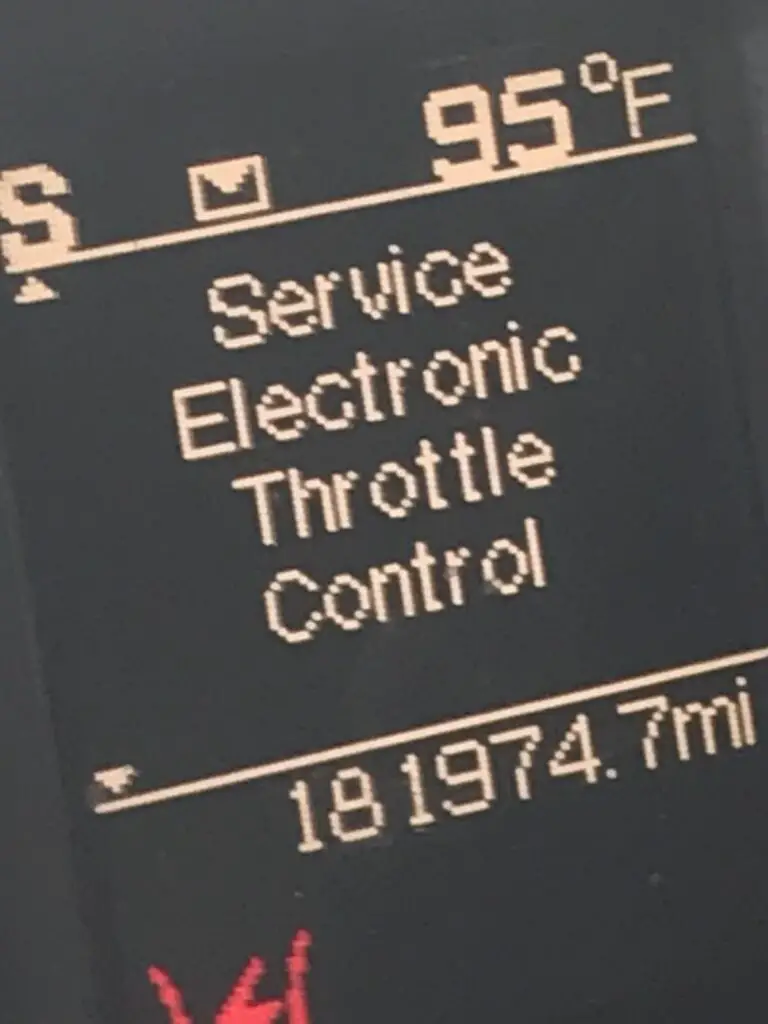Cummins Power Command Fault Reset: Regain Control and Reset Fault Codes
To reset a Cummins Power Command fault, connect a code reader tool to the ECM and select the “fault codes” tab. Click on the displayed codes one by one or choose the option to “erase all faults” and follow the onscreen instructions.
Remember to turn off the ignition key at the end of the procedure. It is also possible to reset shutdown faults in auto mode by removing the remote start input and cycling the remote reset input.

Credit: www.mrostock.com
Understanding Cummins Power Command Fault Reset
The Cummins Power Command Fault Reset allows you to clear fault codes on your Cummins engine by using a code reader tool and following the onscreen instructions. It’s an effective way to troubleshoot and reset your engine’s faults.
|
Cummins Power Command Fault Reset is a process used to clear fault codes in a Cummins engine. It allows users to reset any existing fault codes or error messages that may be displayed on the control panel. This process is important to ensure the proper functioning and performance of the engine. Why is it important to reset fault codes? Resetting fault codes is crucial for troubleshooting and diagnosing engine issues. It allows technicians to start with a clean slate and identify new problems or recurring issues. Fault codes can indicate various problems, such as engine malfunctions or sensor failures. By resetting the fault codes, users can effectively address any potential issues and ensure the optimal performance of the Cummins engine. |
Common Cummins Power Command Fault Codes
When it comes to the Cummins Power Command system, understanding and being able to reset fault codes is crucial for optimal operation. Fault codes are indicators of potential issues or malfunctions within the system, and resetting these codes can help troubleshoot and resolve problems. To identify specific fault codes, one can use a code reader tool to connect to the ECM (Engine Control Module) and access the “fault codes” tab. From there, the displayed codes can be clicked on individually for more information. Alternatively, one can choose the option to “erase all faults” and follow the onscreen instructions. It’s important to note that after the fault codes have been reset, the ignition key should be turned off. By following these steps, users can effectively clear Cummins fault codes and ensure the smooth operation of their power command system.
Step-by-step Guide To Cummins Power Command Fault Reset
To prepare for resetting fault codes on the Cummins Power Command system, there are a few steps you should follow. First, access the fault codes on the system by using the Cummins Power Command system interface. This will allow you to see the specific fault codes that have been triggered. Once you have identified the codes that need to be reset, you can proceed with resetting them. To do this, use the Cummins Power Command system interface again and select the option to reset fault codes. Follow the on-screen instructions to complete the reset process. Finally, after you have successfully reset the fault codes, remember to turn off the ignition key. This will ensure that the reset is complete and the system has been properly cleared of any previous faults. By following these steps, you can effectively reset fault codes on the Cummins Power Command system.
Troubleshooting Tips For Cummins Power Command Fault Reset
Troubleshooting Tips for Cummins Power Command Fault Reset
If the fault codes reappear after a reset, there are a few things you can try to troubleshoot the issue. First, check for any visible problems, such as loose connection or damaged wires. Performing a visual check can help identify potential causes of the fault codes. Next, inspect the spark plug wires and ensure they are properly connected. Additionally, check the oil level and fill it if necessary. Check the circuit breakers to make sure they are not tripped, and verify if the coolant heater is functioning correctly. If none of these steps resolve the issue, it may be necessary to seek professional assistance. A Cummins authorized service provider can diagnose and fix the problem effectively. |
Frequently Asked Questions Of Cummins Power Command Fault Reset
How Do I Clear My Cummins Fault Code?
To clear a Cummins fault code, use a code reader tool to connect to the ECM. Find the “fault codes” tab and either click on each code individually or select “erase all faults” and follow the onscreen instructions. Finally, turn off the ignition key.
What Is Cummins Power Command Fault Codes 1438?
Cummins Power Command fault code 1438 can be cleared using a code reader tool. Connect the tool to the ECM and access the “fault codes” tab. You can click on the displayed codes to clear them one by one or select “erase all faults.
” Follow the onscreen instructions and turn off the ignition key at the end.
What Is The Power Command Fault 441?
The power command fault 441 can be reset by using a code reader tool. Connect to the ECM and find the “fault codes” tab. You can either click on the displayed codes one by one or select “erase all faults” and follow the onscreen instructions.
Turn off the ignition key after completing the procedure.
What Is The Fault Code 1434 On Cummins Power Command?
The fault code 1434 on Cummins Power Command can be cleared by using a code reader tool. Connect the tool to the ECM and access the “fault codes” tab. You can either click on each code individually or select “erase all faults” and follow the onscreen instructions.
Turn off the ignition key after completing the procedure.
Conclusion
Resetting the fault codes on your Cummins Power Command is a crucial step in maintaining the efficiency and performance of your diesel generator. By following the proper procedures, such as using a code reader tool or selecting “erase all faults,” you can easily clear the fault codes.
Remember to turn off the ignition key at the end of the process. Keeping your generator in optimal condition ensures uninterrupted power supply when you need it the most. Trust the power of Cummins Power Command to keep your generator running smoothly.